Email Template Designer
The email template designer allows you to customize emails that are sent to the users, gatekeepers and Producers of a company. In order for the company to use the custom template you must set the options in the company settings, Edit.
To set Company to use custom emails
1.Click Manage >Manage Companies
2.Click the edit Icon next to the company you want use custom emails for
3.Under email design click “custom”
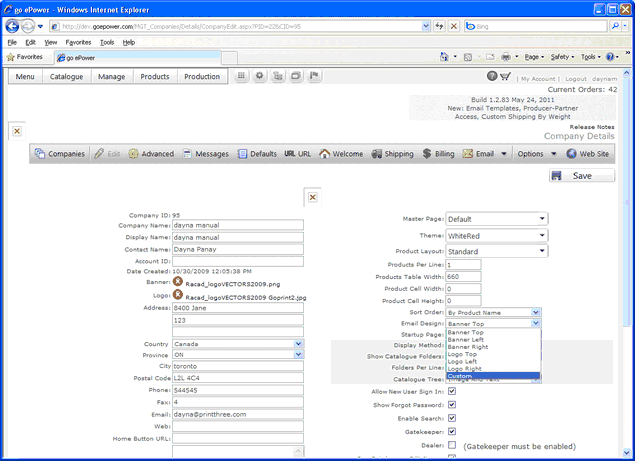
4.Click Save.
To Customize Emails using the Template Designer
1.Click Manage >Manage Companies
2.Select the email button on the top menu and select “Design”.
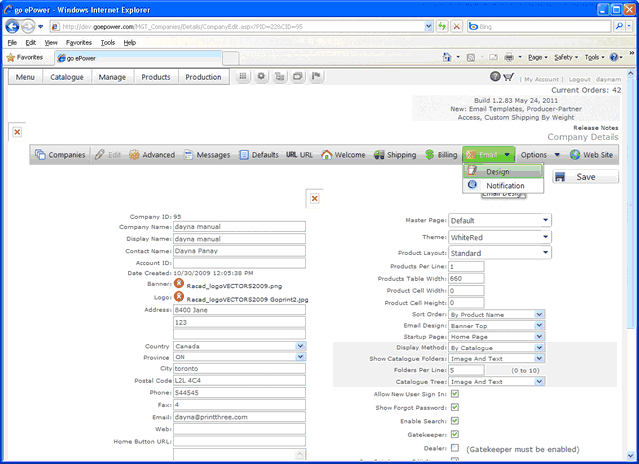
3.Click “Reset” to reset the template
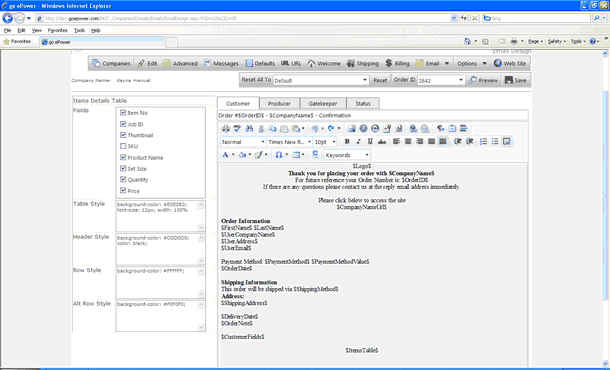
4.Customize the template using the editor.
5.If you want to add additional information from the order you can select from the “keywords” drop down
6.Click “Save”
7.Preview the changes by selecting and order from the drop down and click preview on the top of the page.