Manage Fonts
The Fonts section allows Producers to upload fonts to be used when producing custom jobs such as PDF blocks. To upload Fonts to the system:
1.Click the Font icon on the top of the edit producer page for the producer you want to add fonts for.
2.Click the Select button and browse your computer for the fonts you want to upload. (goEpower accepts .tiff, .otf, .pfm, .pfb and .zip files)
Manage Fonts
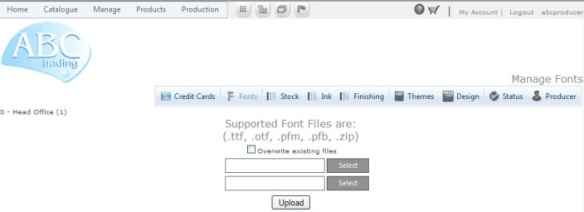
3.Click Upload to upload the font.