Copying / Moving Products
If you are creating similar products for a company you may wish to copy or duplicate the product and then edit the product to rename it, move it to another company and modify unique parameters of the product.
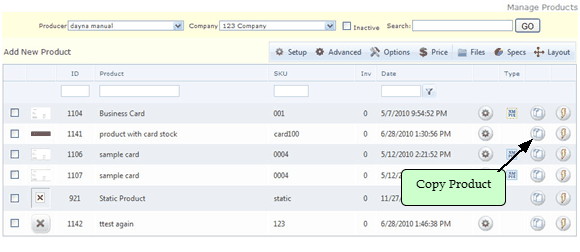
To copy a product:
1.From the Backend Manu click on Products > Manage Company Products
Copy Product
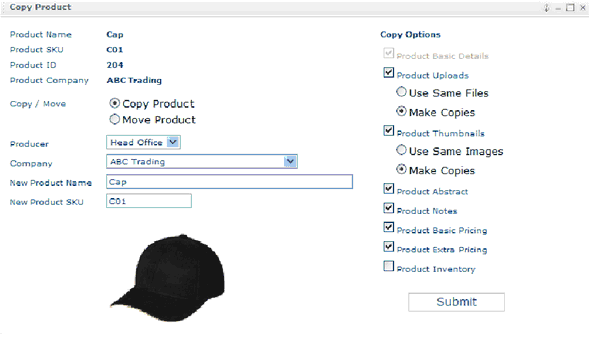
2.Select either Copy Product (Default) or Move Product
3.Select the company to copy/move to
4.Change the name and SKU if required
5.For moving just hit the Submit button and close the window.
6.For copying select from the various copy options to the right then hit the Submit button and close the window.