Set up product groups
1.From the backend menu select Products>Product Groups
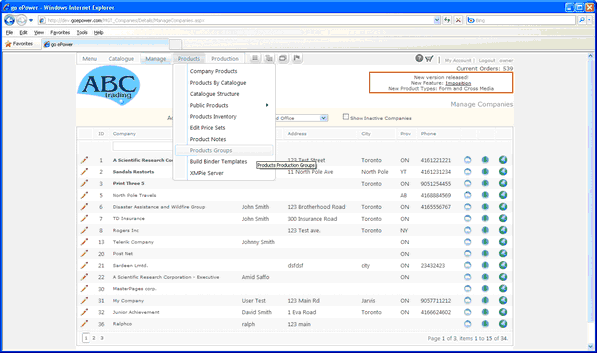
2.Click the Add New Group
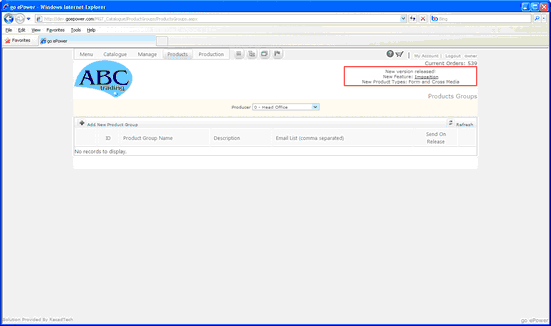
3.Type the name of the Group ie Business cards and description ie 2 X 3 and click  (insert) to save the Group.
(insert) to save the Group.
After a Product Group has been created Products must be associated to the group.
To associate a Product to a group:
1.On the Product set up page click Setup>Advanced.
2.Scroll down toward the bottom of the page to the Assign Product Group section.
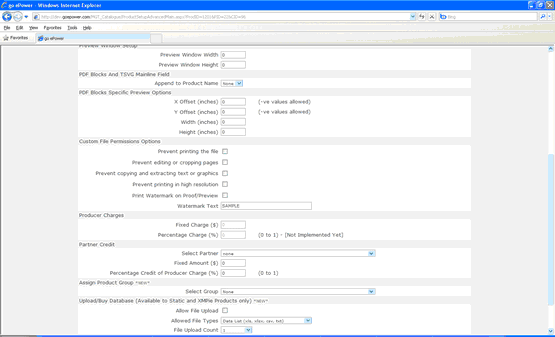
3.Select the group you want the product associated with from the dropdown menu.
Click Save