Manage Cost Centres
Cost Centres allow you to select different areas within a company for Billing. This is particularly useful in larger companies that require separate billing for different departments.
To Setup and manage cost centres in a company:
1.From the Manage Companies screen click the edit Icon next to the company you want to create a cost centre for.
2.On the More options Menu click on the cost centre icon ![]() .
.
3.Click on the Add new record link.
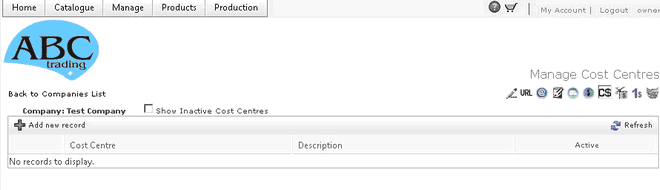
4.Fill in the Cost Centre, Description and select Active if the cost centre is active. Click the insert icon ![]() to save the cost centre.
to save the cost centre.