Map Data
In order for the data to display properly in the fields the data must be mapped. This allows the correct information from the database to display in the correct Block field.
To map data:
1.Click Setup on the product you want to create a table for.
2.From the product menu select Setup>Data
3.Click the Map Shared Data tab on the top left of the page.
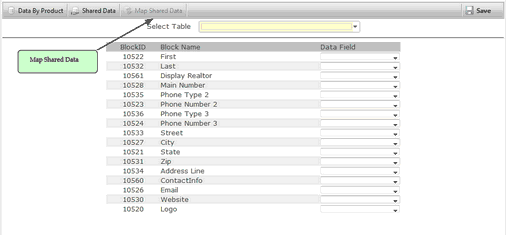
4.Using the drop downs under data select the field you want displayed in each block.
5.Click Save.
You will now see the drop down displayed in your product.