1.From the main menu select Administration > Order control Centre

2.Orders waiting to be relased will be highlighted (the colour will depend on the Theme that is being used by the company.
3.Click on the order number for the order that is to be released. the order information will be displayed
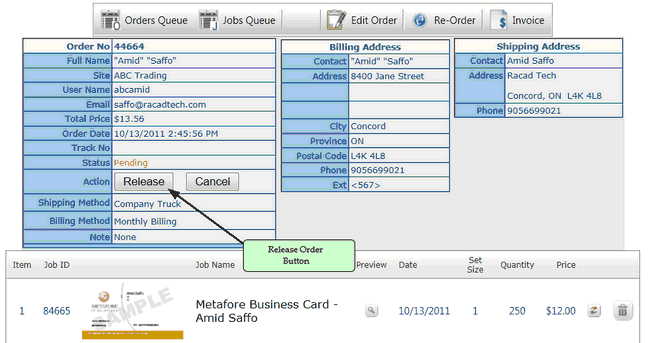
4.To Release the order click the release button.
The Order can now be viewed by the Producer in the production queue