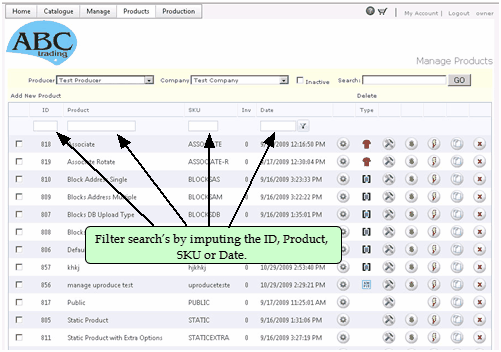Finding a Product / Searching for a product
If you are looking for a specific product in Manage Products you can use the search function. To use the search function:
1.Go to Products > Manage Company Products
2.Click any if title headers of the table to sort accordingly, either ascending or descending.
3.A search box is also available for fast retrieval. The search is commenced on the title, SKU and the description. You can also filter search’s by imputing the ID, Product, SKU or Date.
Searching a product