One Time Charges
One Time Charges allow you to add extra charges for particular jobs such as setup fees. These charges are charged each time a job is ordered but are not affected by the quantity of products ordered
To Setup one time charges in a company:
1.From the Manage Companies screen click the edit Icon next to the company you want to Setup one time charges for.
2.From the More Options menu select the Onetime charge icon ![]() on the top right of the screen.
on the top right of the screen.
3.Click the Add new extra Charge link.
One Time Charges
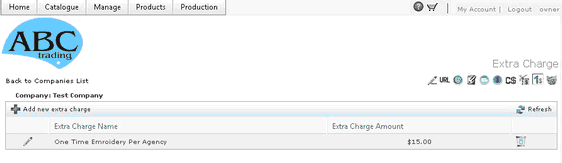
4.Type the extra charge name and the amount and click the insert icon to save the new charge.