Updating multiple Users
Multiple users can be updated using .XLS or .XLSX Spread sheets.
To Update Users using a spread sheet:
1.From the Main Menu click on Manage Users>Add/Edit Users.
2.Click on the Update Users link on the upper left of the screen.
3.Click on Download Structure link on the upper right of the screen.
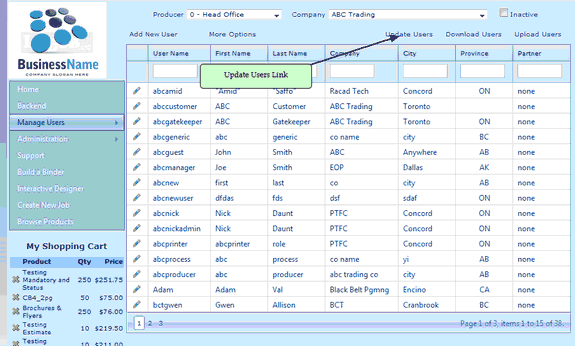
Note: The headings on the structure that is uploaded must match the headings on this structure exactly, The List of users must contain the user name and at least one the following fields FirstName, Last Name or Email
4.Select company for the list of users
5.Select a current user that has the user settings you want to apply to the users
6.Select browse to find your file to upload.
7.Select Upload to upload the file.
The system will now display a list of users that have been updated.