Set Pricing for an Associate Product
Click on the pricing button in the top right of the Associate Products page. The price table will appear, here you can set the prices and price breaks for each variation (Child record) of an associate product. For price breaks fill in the column below where it says price breaks and the amount of items that must be ordered for the price break to take effect and in that row fill in the price for each value of the aforementioned price break.
Set pricing for associate product
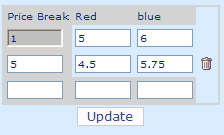
Type the dollar value for the first price break and click Update. After you update the price break you will be able to add additional price breaks for the product.
Clicking Details on the top right of the screen will return you to the Associate Product details page.
When a User views the associate product the image control will appear in the first column, Price control will be in the second column. If the same parameter is used for both then only one column will be displayed