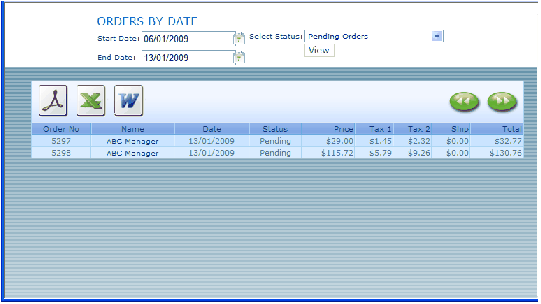TSVG Product
TSVG files can be uploaded to Go ePower. Once the document is Setup on the you can Setup the product for your companies as follows:
To add to Create an SVG product:
1.Follow steps for creating a static document pg 87-93 selecting TSVG as the product type instead of static. Be sure to upload a structure that matches your files.
2. Click the TSVG icon ![]() on the product row.
on the product row.
3.The details page displays the fields uploaded in the Structure that was uploaded in the original product setup and the Value of the first record. The Friendly name and Control can be modified by click the Edit icon ![]() next to the field you want to change.
next to the field you want to change.
Figure 136 Edit Icon
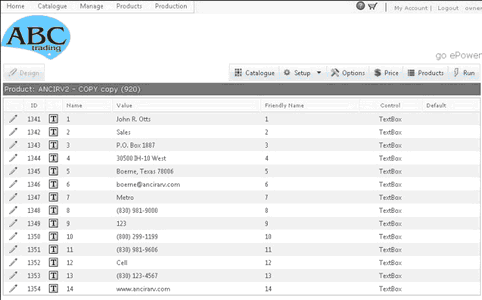
4. The application will query uProduce and update the page.
Reporting
There are 5 different reports available to producers, Monthly , Custom / Shipping, Custom, Orders grouped by user and Products ordered.
Figure 137 Report
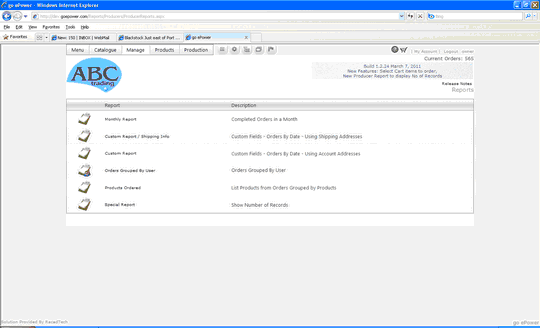
The reports can be exported to either:
Adobe PDF file
Microsoft Excel sheet
Microsoft Word document
Figure 138 Orders to be exported